Multi Cluster Imports
Many companies today have more than one Hadoop environment. One of the challenges with those environments it to make sure that data is available and updated on all environments at the same time. The first and simple way to do this is to make sure both clusters import the same data from the same remote system. But that will double the load on the remote systems as there is now more than one system reading the data. And for many installations, this is a big No-No.
DBImport multi-cluster Imports will help you with this specific problem. The core of the multi-cluster Imports is to make sure that data is available at more than one Hadoop cluster at the same time but only read the data from the remote system ones.
Import without Multi-Cluster Imports
As a reference, this is what happens if an import is executed on two cluster at the same time but without multi-cluster imports enabled. Both clusters will import the data from the remote SQL database at the same time and will create double the impact on the remote SQL database.
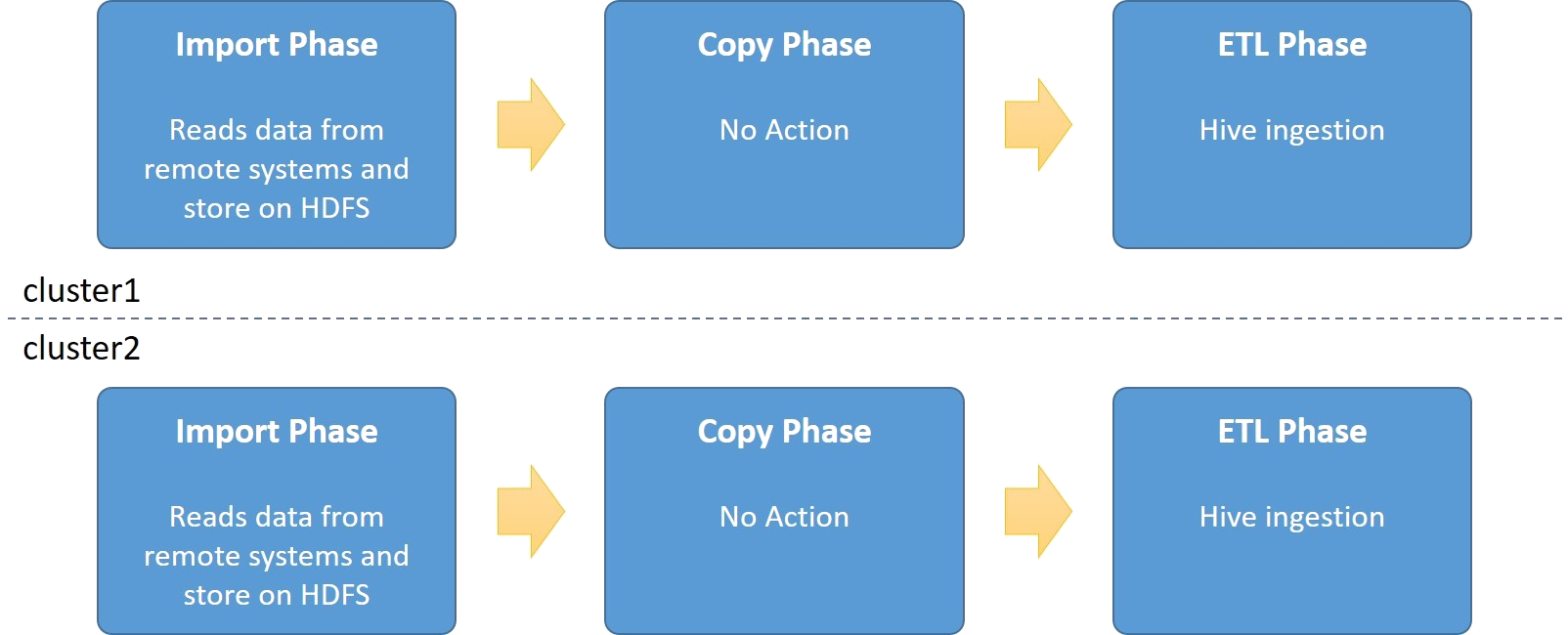
Import with Synchronous copy
Synchronous copy means that it’s the actual Import command that will be running the distcp copy after the spark/sqoop command have been executed and before the Hive ingestions starts. This means that the total import time on cluster1 in the picture will be a bit longer as the time for the distcp command will be included.
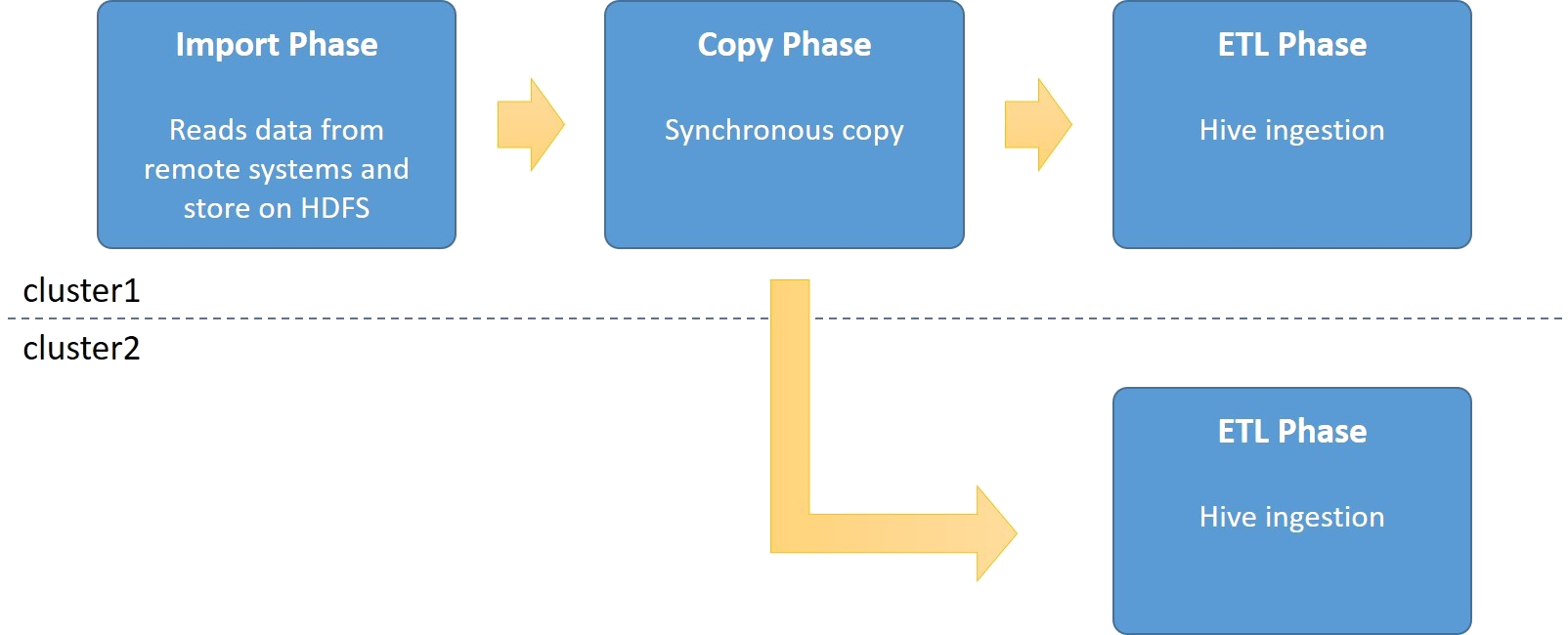
Import with Asynchronous copy
Running with asynchronous copy is the default method for importing large datasets to multiple clusters. The Import command will not run the actual distcp command, but instead signal DBImport Server to start the copy. Once the signal is sent, the Import will continue to the ETL phase and run the Hive ingestion.
The DBImport server will make sure that the copy to the other cluster will succeed. So if there is an error in the copy, it will retry until the copy is completed. So if for example cluster2 in the picture is unavailable for some reason, the copy will happen once the cluster is up again.
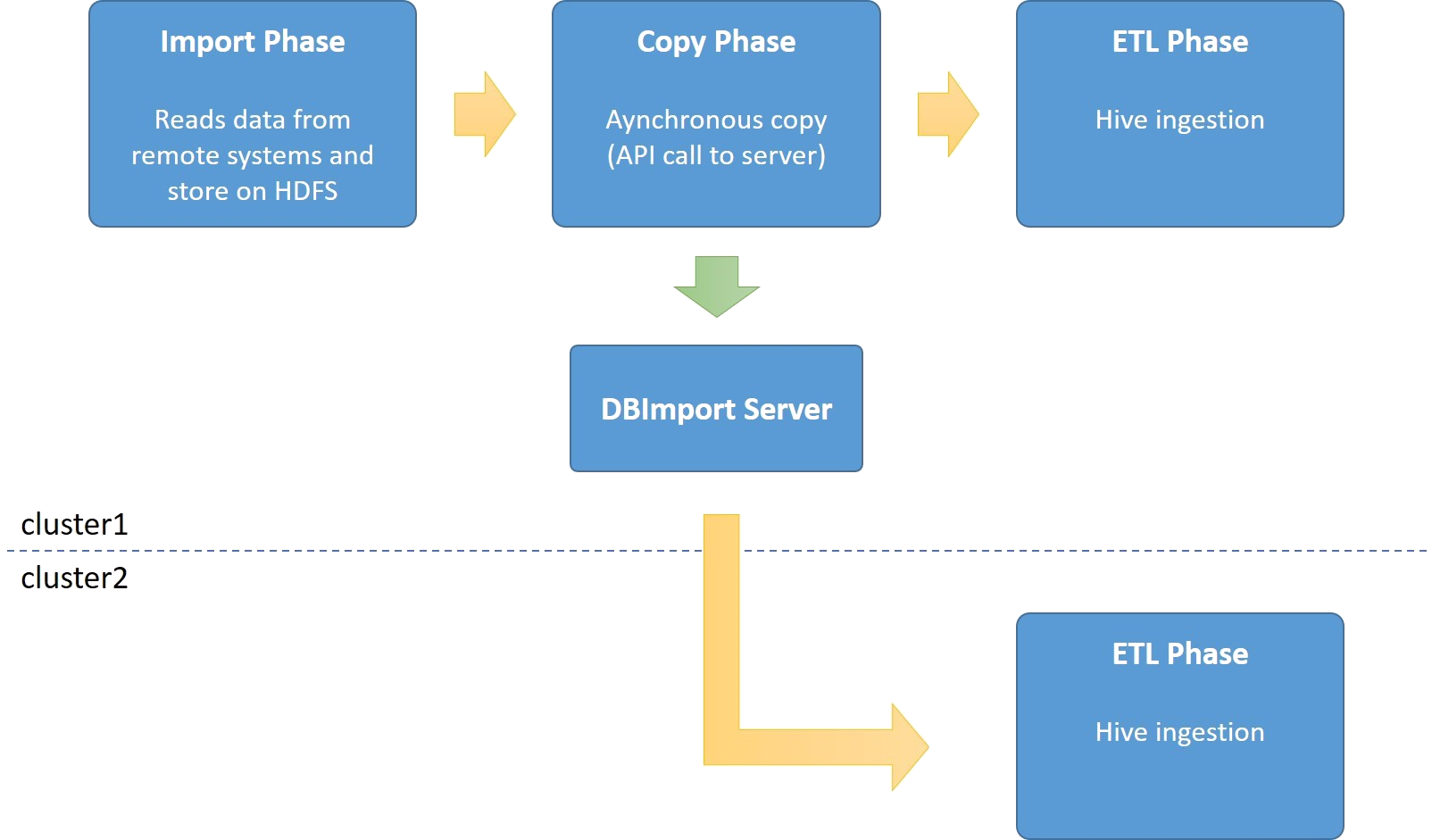
One thing to take into consideration with asynchronous copy is the incremental imports. If an incremental import is running and signals to the DBImport server that it should copy the data to a remote cluster, but that cluster is unavailable, the next import can’t continue. Reason for this is that if you start the next day’s copy before the previous is completed, the incremental data from the previous day haven’t been processed on the remote cluster. And that would mean data loss on the remote system. So incremental imports will fail if the previous remote copy can’t be completed.
Configuration
The first thing to configure is the connection to the remote DBImport instance. This is done in the dbimport_instances table. The following information must be entered
name |
Name of the connection. Usually the remote system cluster name defined in HDFS |
db_hostname |
Host where the MySQL database is running |
db_port |
Port where the MySQL database is running |
db_database |
Name of the DBImport database in MySQL |
db_credentials |
Leave empty right now. Will use the manage command to encrypt the data |
hdfs_address |
HDFS address to the remote cluster. Like hdfs://<CLUSTER>:8020 |
hdfs_basedir |
HDFS directory structure on where to copy the data |
Once all that is in the table, you can use the manage command with the –encryptInstance option to encrypt the username and password for a user with select/insert/update/delete permissions in MySQL:
./manage –encryptInstance
You now have a working connection to the remote DBImport instance. Next step is to define what table should be copied to what remote DBImport instance. This is done in the copy_tables table. Enter the following information in that table
hive_filter |
<HIVE DB>.<HIVE TABLE>. Supports wildcard, so ‘testdb.*’ is a valid entry |
destination |
Select the remote DBImport instance configured earlier |
data_transfer |
Asynchronous or Synchronous transfer |
Running multi-cluster import
On the cluster where you configured the remote connection, you can now start the normal import command. No additional parameters or options is needed. The Import command will identify that it needs to copy the data to the remote cluster. Depending on data_transfer method, the command will copy the data itself or send a call to the DBImport server with information on what to copy. The copy itself will also copy the information in jdbc_connections, import_tables and import_columns to the remote DBImport instance.
The main difference in the remote DBImport instance will be a setting in the column copy_slave in the import_tables. If this is set to 1, the Import command on the remote system will not execute a Sqoop or Spark import, but instead assume that the data on HDFS is fresh and loaded and will start the ETL phase directly.
How do I know that the data is fresh on HDFS?
As soon as the data is copied to the remote DBImport instance, the value in the copy_finished column in import_tables are updated. So if you need to know if the data is fresh and updated, look at the values in there. This is also the column that the Airflow integration is using on the Sensors in order to start the import as soon as new data is available. See the Airflow integration for multi-cluster ingestion for more information on this.
Airflow integration for multi-cluster ingestion
If you are running a multi-cluster ingestions, you need to execute the Airflow jobs on both clusters. The remote clusters Airflow DAG will look a bit different compared to the source. The reason is that there needs to be a sensor that verifies that new data is available on HDFS before the imports starts. This is done by select if there is a timestamp newer than the DAG start time in the copy_finished column in import_tables. That means that both DAGs in both Airflow instances must start at the same time, or that the Airflow DAG that will execute the Import with data just on HDFS must start before the DAG that is actually running the Sqoop or Spark command.
The DAG on the remote DBImport instance will look something like this. The difference is the sensor in gray. That Task will check if the value in copy_finished is larger than the DAG start time. If it is, it knows that the data is updated and will continue with the import.
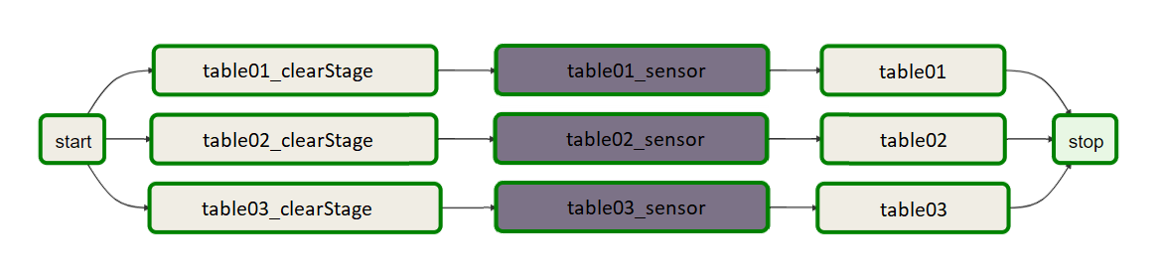
Operations
Copy DAG to remote DBImport instance
A very common operation is to make a remote copy of an entire DAG from the source instance to the remote instance. This is done with the following command:
./copy –copyAirflowImportDAG --airflowDAG=<DAG NAME> --destination=<Remote DBImport Instance>
This will copy the DAG, the import_tables and import_columns data for tables imported by the DAG you are copying together with the required jdbc_connections entries to the remote DBImport instance. It will also set the copy_slave parameter to 1 for all the tables copied. That means that once the command is executed, the DAG on the remote DBImport instance can be generated and will execute at the same time as the source DBImport instance DAG.
Copy tables between clusters
For History tables, Incremental tables and other custom tables (basically any table in Hive), you might need to copy just that specific table between two clusters. This can be done with Hive Import and Export together with a distcp. DBImport makes this process simple by adding the following two commands:
./copy –exportAndCopyTable
./copy –importCopiedTable
Common settings for these two commands are localHDFSpath and remoteHDFSpath. This is needed to know where to export the data, copy the data and where to import from. The Hive Database and Hive Table will be added to these two paths and it’s very common to use the same setting as hdfs_basedir in the configuration table from each DBImport instance.